Features :
- Auto Featured Slide
- Ads Ready
- Only support youtube video
- Loading faster
How to post :
1. Grab video URL, must like this :
http://www.youtube.com/watch?v=ndPC7nDzY7s2. Create a new post, like this example :
http://www.youtube.com/watch?v=ndPC7nDzY7sendofvid3. Here's how the your post should looks like:
[starttext]Post Content Here[endtext]
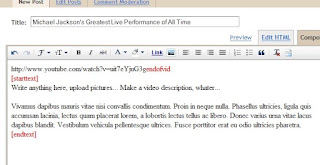
How to create Recent Video Widget:
Just go to your Page Elements section, click to edit the HTML/Javascript Widget called "Recent Videos" and paste the following code inside:
<script style="text/javascript" src="http://blogergadgets.googlecode.com/files/dante.js"></script>
<script style="text/javascript">
var numposts = 5;
var showpostthumbnails = true;
var displaymore = true;
var displayseparator = true;
var showcommentnum = true;
var showpostdate = true;
var showpostsummary = true;
var numchars = 50;
</script>
<script src="/feeds/posts/default?orderby=published&alt=json-in-script&callback=showrecentpostswiththumbs"></script>
<div class="clear"/></div>














0 comments :
Speak up your mind
Tell us what you're thinking... !